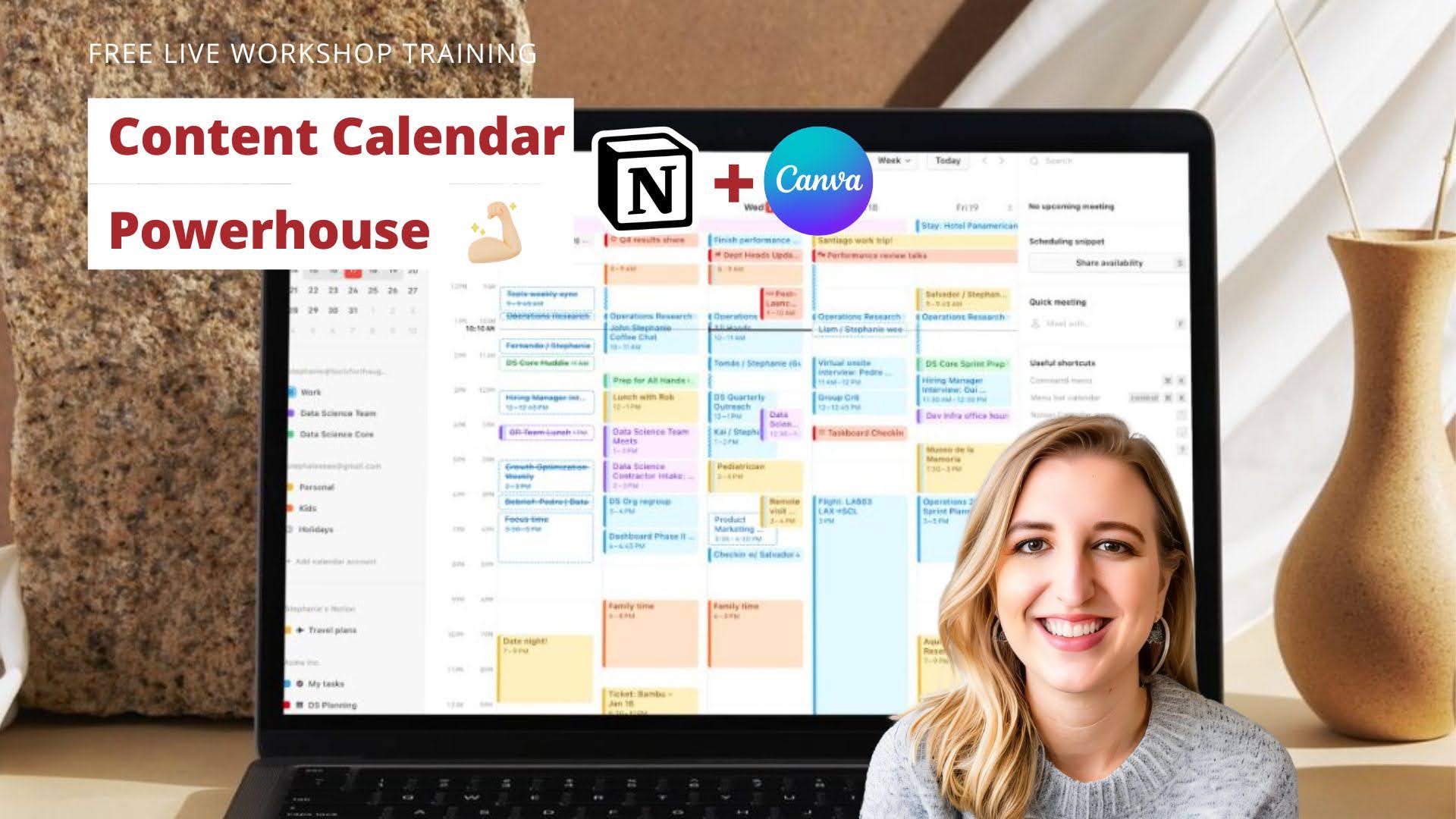Content Calendar Powerhouse
Productivity Strategies for the ADHD Brain
Feeling overwhelmed by content creation for your small business?
Juggling platforms, brainstorming ideas, and creating compelling content can eat up your precious time. This FREE workshop
will show you how to streamline your marketing efforts with a powerful trio:
Notion, Canva, and AI tools.
This workshop is perfect for you if:
You're a small business owner or entrepreneur struggling to create consistent and engaging content.
You feel overwhelmed by managing content across multiple platforms.
You want to save time and improve your workflow with automation and organization tools.
You're looking for creative ways to use AI to enhance your content creation process.You'd like to learn how to easily integrateGoogle Photos, CapCut, and Notion for a cohesive marketing strategy.
About the Content Creation Powerhouse Webinar
In this workshop, you'll learn:
Notion for Organization: Discover how to use Notion to create acentral hubfor your content calendar. Plan and schedule posts, manage deadlines, and collaborate with team members – all within a single, organized workspace.We will be walking through my Content Calendar Template and how it works with Notion Calendar.
How Google Photos is a great tool to organize and manage contentCanva for Content Creation:Even without design experience, you'll learn how to create eye-catching graphics, social media posts, and more using Canva's user-friendly templates and design tools. I will share how I organize my Canva and use it to create content for myself and clients
AI: Your Content Creation Partner: We'll explore how to leverage the power ofAI tools(like Notion AI or external options) to generate content ideas, brainstorm headlines, and even summarize research for your marketing materials.
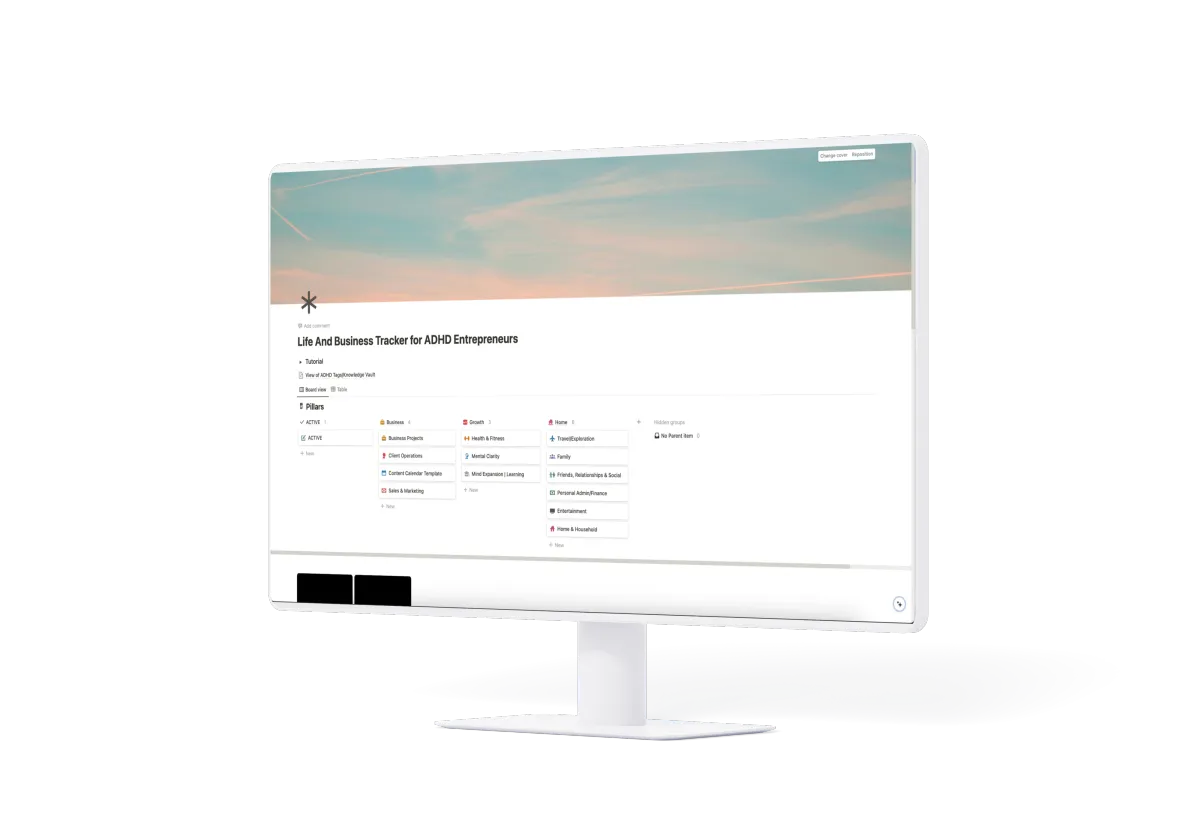

About the Host: Your Guide to Mastering Notion for a Better Life
Meet Jenna Redfield, a Notion expert and productivity enthusiast with years of experience in helping entrepreneurs and creatives organize and streamline their digital lives. Jenna is dedicated to sharing actionable tips and strategies to help you take control of your life with Notion.
Proven Experience: Over a decade of expertise in digital organization and productivity coaching.
✔ Practical Guidance: Specializes in teaching easy-to-apply Notion techniques for beginners and advanced users alike.